1. Use share buttons
Most sites these days have a plethora if ways you can share straight from the page you are reading.
On blog sites, this is usually at the end of a post, or a pop up that comes out from the side of the page. I prefer the ones that are located at the end of the post. Those pop up ones are sometimes really annoying and only serve to cover up most of what I am trying to read.
If you have your own website, I cannot stress enough to make sure you have sharing options available, and to make sure they work. I want to share your work, and other people will want to as well.
Important as well, if you have a 'follow' Twitter button, make sure, when clicked it takes the reader to YOUR Twitter feed, so they can easily follow you.
2. Use your tweet to your optimum advantage
What I mean by this, it to make sure you use every available character (you have 140 of them to use) to your advantage.
Some tweets from a web page will have room to add something else. So hashtag the hell out of that tweet. Add a hashtag in front of any relevant word in the tweet.
Most twitter users search for hashtags, and a lot of tweets are liked, retweeted or shared again in online publications, because of their subject matter.
As of late last year, the 'favourite' option, with a star icon, was changed to 'like', with a heart icon. I have only just cottoned on to this.
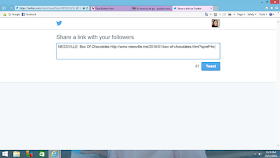 |
| From 87 characters remaining, to the one below, tagged to the shitter with 4 remaining characters left. |
3. Tag the author of the post you are sharing
This lets the author know you admired their work. It lets them know who is sharing and what. If you are lucky (or the person you tagged has good twitter etiquette), they will retweet you, or like your tweet.
4. Be a gracious tweety bird
If you are retweeted or you tweet is shared on an online publication, be gracious and thank them for retweeting/including you.
I feel so glad when something I have shared, is shared on a wider scale, beyond Twitter. I love seeing someone else being recognised for their work all because I shared it in the first place. Plus I get my gorgeous mug(totally tongue in cheek) and twitter handle shared about as well. Which really is good advertising for my blog, and good karma coming back at me.
 |
| The middle tweet from My blogworld, telling me one of my tweets has been shared in their online publication. The shared tweet below in that publication. |
5. Choose your handle wisely
Your twitter handle is the words after the @ sign of your twitter user name. Mine is @alleychook. I wish I had chosen wiser.
Early in the process of blogging, I had no idea of social media and unifying all my accounts with my blog name. In hindsight I should have made the name of my blog my twitter handle.
It makes it easier for people to remember when tagging, and makes it easier for people to associate your blog, with your tweets.
Being a part of Twitter definitely has it's advantages. I am not an active user as in browsing the millions of tweets that happen everyday. Who has time for that shiz?! I have found it invaluable for sharing my own and others work on the interwebs though.
Bonus tip:
Create yourself a unique hashtag over all of your social media accounts and spread that shit like glitter.
I have created #openslather, #onemotherkitchen, #onemotherkids, and #onemothergarden. If someone searches or clicks on one of those hashtags, all of your relevant work will come up. Easy share, and easy exposure. In theory. You have to do all of the hash tagging work.
Do this in the tags on your blog posts, photos your share on social media and posts you share on social media.
Happy Tweeting!
Are you on Twitter?
How have you found your Twitter experience?
Are you using your social media to the best of it's ability?





Great tips and I'll try to be a more polite/grateful tweep on the retweets....sorry!
ReplyDeleteTotally get it. If I didn't get notifications on my phone, I'd be oblivious of what goes on at Twitter. It's one of those things I don't hang out at all of the time.
DeleteI do have to look at Twitter more closely... thanks for the tips, very helpful indeed! Happy February! Already!!!♥
ReplyDeleteI know February already! Happy Feb to you too x
DeleteGreat tips and I agree about people needing to have the share button ready to go. You are always good at sharing :)
ReplyDeleteAs for the handle, I actually like yours. It does relate to your blog name but I guess it's more understandable in Aus than elsewhere. My blog name wouldn't fit as a handle :-/
I love to share posts on twitter, especially this linkup
ReplyDeleteThanks for that! It is amazing how far a share can go.
DeleteGreat post! I do like my Twitter. I didn't like it once but I love the say it and leave approach that Twitter provides.
ReplyDeleteIt took me a long time to warm up to it. I don't spend a lot of time there, but I do see it's value.
DeleteI've really never gotten the hang of Twatter. I've pretty much given up on it. I check in every few months and leave, still bewildered. Oops. These are great tips. xo
ReplyDeleteI have been on twitter for longer than blogging and I had some great convos back then in 2010-11. Twitter has become more about 'marketing' than convos and I agree that you need to make it easy for others to find you, tweet about what you are doing and to return the favour. It is much easier to get messages lost these days unless you make regular times (or schedule) to tweet). I have become more FB oriented as I think that's where I am read more but you have reminded me to keep n keeping on! I deleted my initial account of @denwise when I wanted to identify more with my actual name and the blog. The history didnt travel with me but the fresher start was Ok. I like your name- very Aussie - but just letting you know that was what I did 2 years ago. Thanks so much for your link up here and for supporting my blog too! D
ReplyDeleteAfter years of avoiding twitter, I signed up for ProBlogger last year. I'm still shit at using it, though, so thanks for these tips (that I will promptly forget tomorrow)
ReplyDeleteThere are just so many social media accounts these days, it is hard to keep up with all of them. I am really bad at posting on Google plus. It's a little easier to share with Instagram, because it is linked to FB and twitter and posts to them automatically. My google plus account gets ignored pretty well.
DeleteI wish I had of given more thought to my twitter handle. I signed up before my blog existed and just used it once blogging, for some reason I thought you had to chose a cool 'nickname/alias' for your twitter and hate that I can't change it.
ReplyDeleteI do love how you share all your linked up posts on Twitter and do appreciate it! It is certainly something that I need to do better! Thanks for the tips!
Funnily enough, yours is one of the twitter handles I know off by heart! I guess because it is so short and sweet. I guess if you use it enough, people get used to who you are on Twitter and make the association.
Deletehaha... that is funny!
DeleteExcellent twitter wisdom. I'll be putting adding in a unique branding hash-tag, this week. Thanks for the bonus tip, and for another awesome like-up!
ReplyDeleteI've been become a bit obsessed with Twitter for some reason..like you I always forget about G+. And I always forget I have Instagram, which isn't good because it's such a great promotional tool. Plus it all takes so much time!
ReplyDeleteThanks for hosting and have a great week :)
Twitter totally confuses me and I have never opened a Twitter account. I think I would struggle to find time for yet another social media outlet. Maybe I should have a rethink?
ReplyDeleteThank you for tweeting and sharing my post.
I finally joined twitter, a while ago now. I just find it confusing. I guess it is because I like to follow a story and it moves too fast or that. Maybe I just need to practice using it. Thanks for all your sharing, by the way.
ReplyDelete